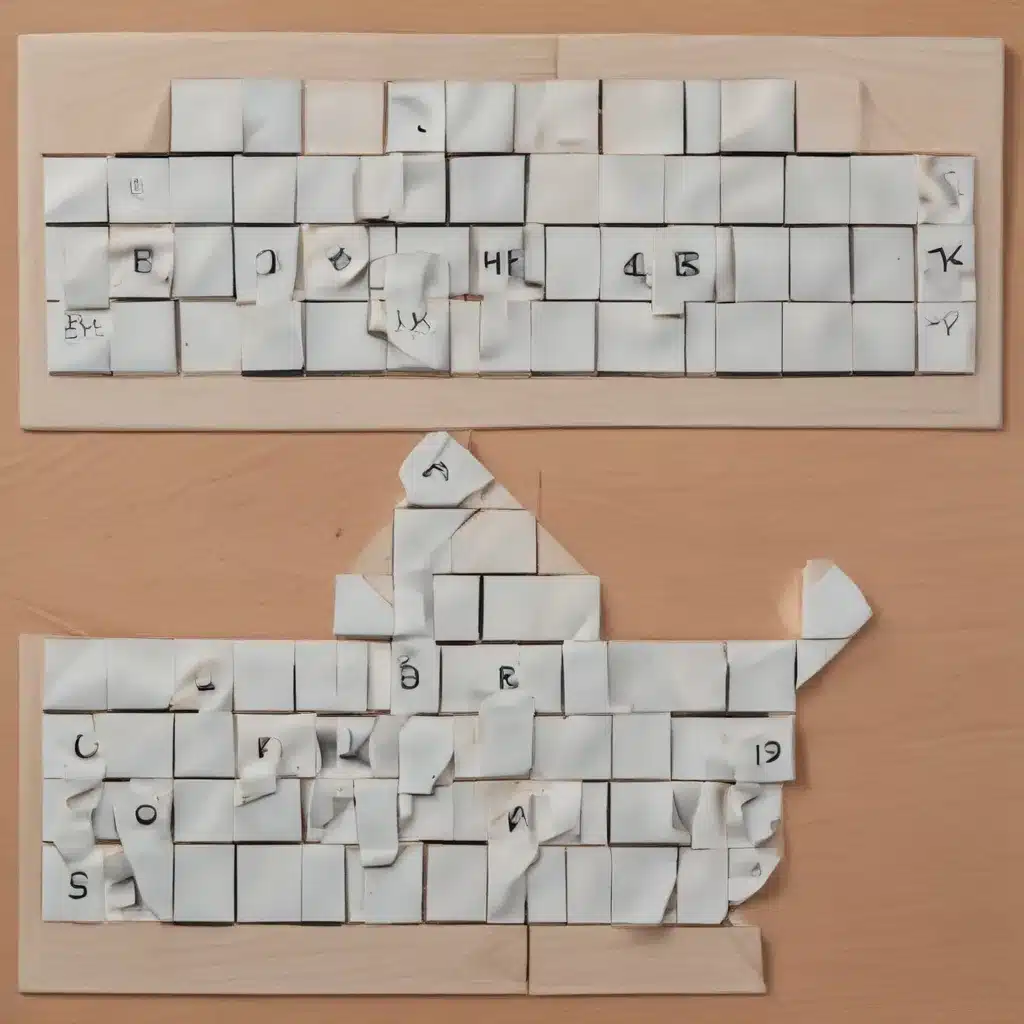
The Curse of the Cones
Have you ever found yourself staring at a SketchUp model, scratching your head in bewilderment as your carefully constructed cone suddenly goes haywire? Believe me, I’ve been there. In fact, I have a confession to make – I’m a self-proclaimed SketchUp nerd, and I’ve spent far too many hours of my life trying to wrestle with the cone conundrum.
It all started when I was working on a project for a client in Aberdeen, UK. They had asked me to create a detailed 3D model of their renovated kitchen, and of course, I wanted to make it as realistic as possible. So, I set out to add some decorative elements, including a few cone-shaped light fixtures. Easy peasy, right? Well, not quite.
As I began constructing the cones, I noticed that they were behaving rather oddly. One cone, created using the “Follow Me” tool, seemed to scale and distort in ways I couldn’t quite understand. Meanwhile, the other cone, which I had stitched together using the “Copy Rotate” method, maintained its shape much more predictably. I did some digging and found that this peculiar behavior was linked to the Eneroth Auto Weld extension, which was invisibly welding my Follow Me operations.
The Weld Conundrum
Now, you might be thinking, “But wait, the Eneroth Auto Weld extension is supposed to be a good thing, right?” And you’d be absolutely right. It’s generally a lifesaver, helping to clean up my models and prevent unwanted gaps or overlaps. But in this case, it was the culprit behind the cone conundrum.
As I continued to experiment, I realized that the “welded” cone was behaving in a really bizarre way. When I tried to scale the bottom face independently, the entire cone would distort and stretch out in all sorts of odd directions. Meanwhile, the “un-welded” cone maintained its shape much more predictably.
I’ll admit, I was left scratching my head, wondering how something as simple as a cone could suddenly become so complex. But then, as I’m sure you know, working with 3D modeling software is often a never-ending journey of surprises and learning experiences.
The Curvizard Solution
Fortunately, I stumbled upon a solution that has become an absolute game-changer for me: Fredo’s Curvizard. This brilliant little extension has saved me from countless cone-related headaches, and I can’t recommend it enough.
With Curvizard, I’m able to quickly and easily restore my “welded” cones back to their original, predictable state. No more weird scaling issues, no more distorted shapes – just clean, well-behaved cones that do exactly what I want them to do.
But the benefits of Curvizard don’t stop there. It’s also helped me tackle a whole host of other tricky modeling challenges, from creating smooth, organic shapes to fixing complex intersections and edges. It’s like having a superhero sidekick by my side, always ready to swoop in and save the day.
Lessons Learned
Looking back on my cone conundrum journey, I’ve realized that it’s a perfect example of the kind of challenges we face as designers and builders. Just when you think you’ve got something figured out, the software throws you a curveball (or in this case, a cone-ball) and you have to find a way to adapt and overcome.
But you know what they say – every challenge is an opportunity to learn. And that’s exactly what I’ve taken away from this experience. I’ve learned to be more vigilant about the tools and extensions I use, to always double-check my work, and to never underestimate the power of a good problem-solving tool like Curvizard.
And you know what else I’ve learned? That the team at ABC Home, the building and renovation company in Aberdeen, UK, are a pretty savvy bunch. They know that when it comes to tackling tricky design challenges, you can’t just rely on brute force or trial and error. You need the right tools, the right knowledge, and the right mindset to get the job done.
That’s why I’m so excited to share my cone conundrum story with them. I know they’re facing their own set of unique challenges, whether it’s figuring out the perfect layout for a kitchen renovation or finding a way to maximize the use of a tricky corner space. And I’m confident that the lessons I’ve learned, and the tools I’ve discovered, can help them overcome those challenges and create truly exceptional spaces for their clients.
So, if you’re a fellow SketchUp enthusiast, or a builder or designer who’s struggling with your own set of conundrums, take heart. The solutions are out there, and they’re often closer than you think. And who knows – maybe one day, you’ll be the one sharing your hard-won wisdom with the rest of us, inspiring us to tackle our own corner conundrums head-on.

















